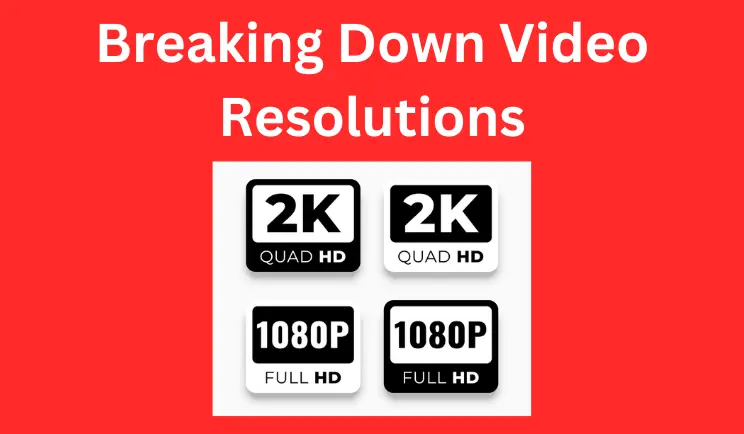Ever watched a blurry video and wondered why it looks like a pixel soup? Or maybe you’ve heard terms like 4K and 16K thrown around and thought—what’s the big deal? Video resolutions, from 144p all the way up to 16K, are all about how sharp or crisp your screen looks. They’re numbers that tell you how many pixels make up the picture, and the jump from low to high is wild. Let’s walk through what each step means, how they differ, and why it matters when you’re streaming or downloading.
Table of Contents
What’s Video Resolution Anyway?
Resolution is just a fancy way of saying how many tiny dots—pixels—fill your screen. It’s written as width x height, like 2560×1440. The first number’s how many pixels go side to side, the second’s top to bottom. Multiply those, and you get the total pixel count. So 144p is super basic, while 16K is like staring into the future. The more pixels, the clearer the image—simple as that.

144p: Barely Watchable
Starting at the bottom, 144p is 256×144 pixels—about 36,864 total. It’s the grainy stuff you’d see on old YouTube clips back when Android 2.3 Gingerbread phones were a thing. Everything’s blocky—faces blur, text is a guessing game. Why use it? It’s tiny—saves data like crazy, perfect for slow internet or ancient devices. But unless you’re desperate, it’s rough on the eyes.
240p: A Tiny Step Up
Next up, 240p is 426×240 pixels, roughly 102,240 dots. Still low-res, but slightly less painful. You might make out shapes or colors better, but details? Nope. This was standard for early mobile video—like Android 4.0 Ice Cream Sandwich days—when screens were small and data was gold. It’s light on bandwidth, but you’re not winning any clarity awards here.
360p: Basic but Usable
At 360p, you get 640×360 pixels—230,400 in total. Now we’re talking something watchable. It’s not sharp, but you can tell who’s who in a video. This was big for older Android versions like 4.4 KitKat, where phones didn’t need much to keep up. Good for quick streams on spotty Wi-Fi—just don’t expect to read fine print or see sweat on someone’s face.
480p: Standard Definition
480p jumps to 854×480 pixels, about 409,920 total. This is what DVDs used—classic standard definition. It’s decent—faces are clear, colors pop a bit more. Back when Android 5.0 Lollipop phones ruled, 480p was plenty for most screens. It’s still around for low-bandwidth vibes, balancing quality and size. Not amazing, but it gets the job done.

720p: Hello, HD
Here’s where things get good—720p is 1280×720 pixels, or 921,600 dots. It’s the start of high definition (HD). You’ll see details like hair strands or background signs. This hit big with Android 6.0 Marshmallow devices as screens got bigger. Streaming sites default to it often—it’s light enough for decent internet but looks solid. First taste of “wow, this isn’t blurry.”
1080p: Full HD Glory
1080p is 1920×1080 pixels—2,073,600 total. Aka Full HD, it’s the sweet spot for most people. Movies, YouTube, games—it’s crisp, vibrant, and detailed without killing your data. Phones from Android 7.0 Nougat days ate this up as displays improved. You can spot tiny stuff—like a logo on a shirt—and it’s standard for a reason. Still a champ today.
1440p: Quad HD Sharpness
1440p, or 2560×1440 pixels, racks up 3,686,400 dots. Also called Quad HD or 2K (kinda), it’s a big leap. Everything’s razor-sharp—think textures in games or intricate movie scenes. High-end Android 9 Pie phones pushed this as screens got denser. It’s overkill for small displays, but on tablets or TVs? Gorgeous. Needs more bandwidth, though—data hogs beware.
4K: Ultra HD Power
4K is 3840×2160 pixels—8,294,400 total. Known as Ultra HD, it’s four times 1080p. You’re seeing insane detail—every leaf, every wrinkle. TVs and flagship Androids from the 10 era love it. Streaming 4K eats data like crazy, and older devices struggle to play it smooth. But if you’ve got the setup—say, a big screen and fast Wi-Fi—it’s a visual feast.

8K: Next-Level Madness
8K jumps to 7680×4320 pixels—33,177,600 dots. That’s four times 4K, and it’s nuts. You could count the threads in someone’s jacket. TVs started pushing 8K around Android 11’s time, but phones? Barely there yet—screens are too small to notice much difference. It’s for huge displays or future-proofing. Files are massive, and good luck streaming without fiber internet.
16K: The Wild Frontier
16K is 15360×8640 pixels—132,710,400 total. It’s bonkers—sixteen times 4K. We’re talking cinema-level clarity or VR that feels real. Hardly anything uses 16K now—some experimental films, maybe. Devices can’t handle it without choking, and even top Android 14 phones aren’t ready. It’s the future—think years ahead when storage and speed catch up. For now, it’s a dream.
How They Look Side by Side
Put 144p next to 16K, and it’s night and day. 144p’s a blurry mess—think potato quality. 240p and 360p step it up but stay fuzzy. 480p’s watchable, 720p’s clear, 1080p’s sharp. 1440p and 4K bring crazy detail—small screens hit a limit, but big ones shine. 8K’s overkill for most, and 16K’s sci-fi territory. The higher you go, the more you see, but only if your gear keeps up.
File Size Differences
Resolution ties straight to size. A 144p video might be 1MB per minute—tiny. 480p could hit 5-10MB, 1080p maybe 50MB. 4K? Think 200MB or more. 8K and 16K explode into gigabytes—hours of 16K could fill your phone. Older Android versions like 3.0 Honeycomb stuck to low-res to save space; now, 128GB phones handle 4K easy. Bigger files, bigger storage—simple math.
Bandwidth and Streaming
Streaming these is a whole game. 144p sips data—great for 2G or dial-up vibes. 720p needs a few Mbps, 4K wants 25Mbps or more. 8K and 16K? You’re begging for 100Mbps-plus—rare outside top-tier plans. Apps like VidMate let you download in 480p or 1080p to dodge buffering—higher res kills slow connections. Many older apps were designed for a time when lower resolutions ruled, making them ideal for slower networks. Older Androids couldn’t dream of 4K streams; today’s can.

Device Support
Not every phone plays every resolution. A 144p video runs on anything—even a relic from Android 2.2 Froyo. 1080p’s fine on most modern stuff. 4K needs a strong chip and screen—think Android 10 or up. 8K’s for cutting-edge TVs, not phones yet. 16K? Forget it—maybe in a decade. Your display’s pixel density matters too—past 1080p, small screens barely show the difference.
Practical Uses
So who needs what? 144p-360p is for emergencies—low data, old gear. 480p-720p suits casual viewing—YouTube on a budget. 1080p’s the everyday king—movies, games, no fuss. 1440p and 4K are for enthusiasts—big screens, premium vibes. 8K’s niche—home theater buffs. 16K’s experimental—think Hollywood or VR pioneers. Most folks stick below 4K—higher’s overkill unless you’re flexing.
Why It Matters
Knowing the difference helps you pick smart. Streaming on a shaky connection? Drop to 360p. Got a 4K TV? Crank it up. It’s about matching resolution to your setup—why waste data on 16K if your phone can’t show it? Older Android versions taught us to keep it low—new ones let us push limits. Either way, you’re in control.
What’s Next?
Resolutions keep climbing—16K won’t be the end. Tech’s racing—better compression, faster internet, bigger screens. Older formats like 480p might fade, but 1080p’s sticking around. Android’s evolving too—future versions could make 8K normal. For now, 144p to 16K covers everything from retro to ridiculous—pick what fits your vibe.