Ever noticed how some Android users hunt down old versions of apps instead of sticking with the latest updates? It’s not just nostalgia—there’s real logic behind it. Sure, new app versions bring shiny features and fixes, but sometimes they mess things up too. From buggy updates to missing features, there’s a bunch of reasons why folks dig into the past. Let’s break it down and see why downloading older app versions is a thing for Android users.
Table of Contents
Updates Aren’t Always Better
You’d think every app update makes things perfect, right? Not always. Sometimes a new version rolls out, and it’s a total mess—crashes, slowdowns, or weird glitches. Maybe the developer rushed it, or it doesn’t play nice with your phone. Older versions, like back in the Android 6.0 Marshmallow days, might’ve been simpler but more stable. Users grab those to dodge the chaos until the kinks get ironed out—or sometimes just stick with them for good.

Features Get Axed
Here’s a big one—new updates can ditch features you loved. Imagine an app you use daily suddenly drops a tool you relied on because the devs thought it wasn’t “trendy” anymore. Take music apps—older versions might let you tweak equalizers in a way the latest one doesn’t. People hunt down APKs from a year or two back to keep what they’re used to. It’s like refusing to let go of a comfy old shirt just because there’s a new one in the store.
Compatibility with Old Phones
Not everyone’s rocking the latest Android flagship. Some folks are still chugging along with phones from the Android 4.4 KitKat or 5.0 Lollipop era—devices with less power or outdated systems. New app versions often demand more juice—higher RAM, newer Android versions—that these old phones can’t handle. The solution? Download an older app version that fits. It’s lighter, less demanding, and keeps your trusty device in the game without forcing an upgrade.
Avoiding Bloat and Ads
Ever updated an app and noticed it’s suddenly packed with extra junk? New versions can pile on bloatware—fancy animations, unwanted add-ons, or worse, more ads. Older versions tend to be leaner. Think about a simple calculator app—back in its early days, it just crunched numbers. Now it might nag you with pop-ups or push “premium” features. Android users dig up those slimmed-down old APKs to keep things clean and focused.

Battery Life Takes a Hit
New updates can be battery hogs. Developers add flashy stuff—background syncing, live widgets—that drain your phone faster. Older versions, especially from a few Android updates ago, often skip that nonsense. If your battery’s dying by lunchtime after an update, rolling back to a version from, say, the Android 7.0 Nougat days might save you. It’s a practical fix when you can’t be glued to a charger all day.
Privacy Worries
Here’s something sneaky—new app versions sometimes ask for more permissions. That photo editor that once just needed storage access? Now it wants your location and contacts too. Older versions might not be as nosy, sticking to the basics. Android users worried about privacy grab those APKs from before the app got grabby. It’s not foolproof, but it feels safer than handing over everything to a shiny new update.
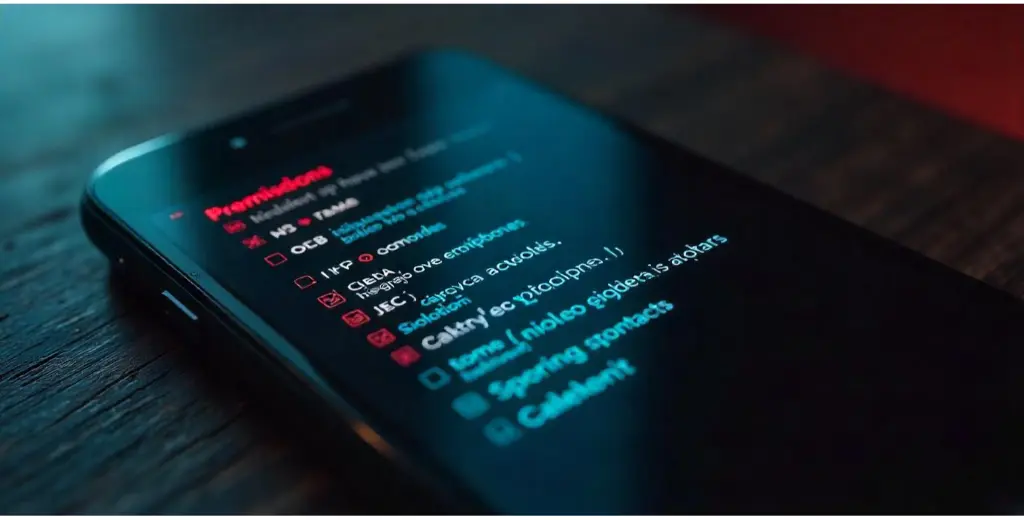
Regional Restrictions
Sometimes an app’s latest version isn’t available where you are—thanks, geo-restrictions. Maybe it’s pulled from your country’s Play Store, or the update hasn’t rolled out yet. Older versions floating around online become a workaround. You download an APK from a year back and keep using it while everyone else waits. It’s a little rebellious, but it gets the job done when borders mess with tech.
Testing and Tweaking
Tech nerds love old versions for tinkering. Developers or hobbyists might need a specific app build to test something—maybe how it ran on Android 8.0 Oreo versus now. Older APKs let them play around without relying on the latest code. It’s niche, but for Android’s open-world crowd, having access to past versions is gold. They’re like time capsules for experimenting.
Avoiding Forced Subscriptions
Apps these days love pushing subscriptions—update it, and suddenly half the features are locked behind a paywall. Older versions might still have everything free, no strings attached. Take a video downloader—something like VidMate’s early builds let you grab clips without nagging for cash. Users snag those APKs to dodge the “go premium” trap and keep things simple.
Nostalgia Factor
Okay, this one’s less practical but real—some folks just like how old versions felt. Maybe an app’s design was cozier back in the Android 9 Pie days, before it got a sleek, soulless makeover. Or the sounds and vibes hit different. Downloading an APK from way back is like flipping through an old photo album—it’s comforting, even if it’s not the slickest option.
How They Get Old Versions
So how do Android users even find these relics? The Play Store won’t help—it only serves the latest version. Instead, they turn to APK sites like APKMirror or APKPure, where old versions are archived. Forums and Reddit threads are goldmines too—people share links and tips. You download the APK, sideload it, and boom—you’re back in time. Just gotta be careful about shady sources, because malware’s a risk.
Sideloading Old APKs
Installing these isn’t like the Play Store’s one-tap deal. You grab the APK, tweak your phone’s settings to allow “unknown sources,” and tap to install. Older Android versions—like 4.4 KitKat—made this wide open, but newer ones add warnings or scans. Either way, it’s manual work, and updates won’t come automatically. You’re stuck with what you’ve got unless you hunt down the next old version yourself.
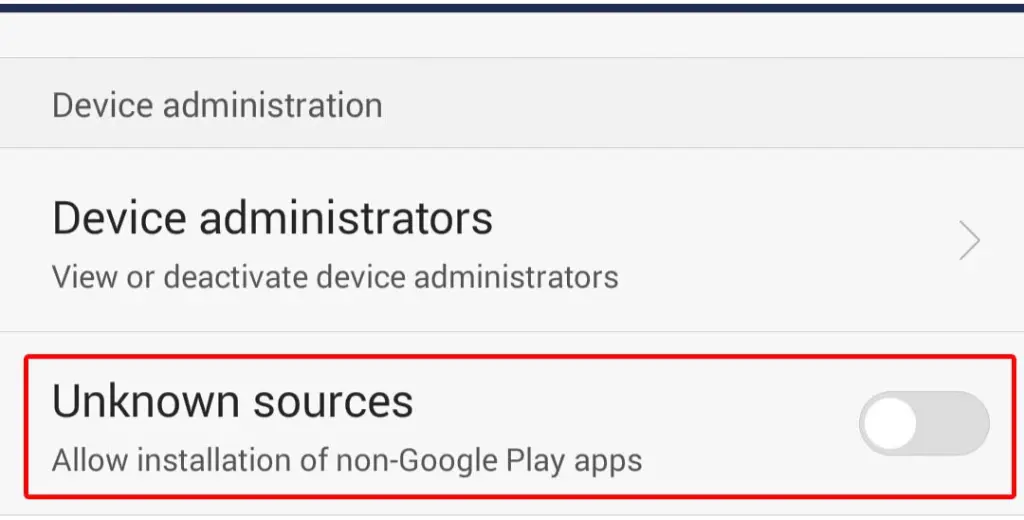
Risks to Watch Out For
It’s not all rosy—old versions can have holes. Security fixes come with updates, so sticking to an APK from years back might leave you open to bugs or hacks. Plus, if it’s from a random site, who knows what’s bundled in? Smart users stick to trusted platforms and weigh the risks. Newer Androids—like 13 or 14—lock down tighter, so old APKs might not even run right. It’s a gamble, but one some are willing to take.
Why Android Lets You Do This
Here’s the kicker—Android’s openness is why this even works. Unlike iPhones, where you’re stuck with the App Store, Android lets you sideload APKs, old or new. It’s been that way since the early days, giving users control. Google could clamp down, but they’ve kept it loose—freedom’s the trade-off for a bit of chaos. That’s why old versions stay in play while other systems move on.
Does It Always Make Sense?
Not every app’s worth rolling back. If it’s a security app or something like a bank tool, old versions are a bad idea—too risky. But for casual stuff—games, media players, utilities—it’s fair game. Depends on what you need and how much you hate the new version. Some stick to old APKs forever; others just wait out a buggy update.
What’s the Future Look Like?
As Android evolves, grabbing old versions might get trickier. Newer systems push stricter rules—think scoped storage or app compatibility checks—that could break older APKs. Still, as long as sideloadng’s an option, users will find a way. It’s baked into Android’s DNA—freedom to choose, even if it’s a blast from the past.
Why It Matters
Downloading old app versions isn’t just a quirk—it’s Android flexing its muscle. It’s about keeping your phone yours, not bowing to every update. Whether it’s dodging bloat, saving battery, or clinging to a lost feature, there’s a reason behind it. Next time you see someone sideloading an APK from the Android 5.0 Lollipop era, you’ll get why—they’re not crazy, just picky.

