Ever wondered why some videos look crisp while others are a blurry mess? Or why one file eats up your phone’s storage while another’s tiny? That’s all down to video formats—the behind-the-scenes tech that shapes how videos get saved, played, and shared. From old-school clips to 4K streams, these formats decide quality, size, and compatibility. Let’s dive into the main types, keep it simple, and figure out what’s what.
Table of Contents
What’s a Video Format Anyway?
A video format is just a way to store moving pictures and sound digitally. Think of it like a recipe—mixes video (images), audio (sound), and sometimes extras like subtitles into one file. Each format uses codecs—fancy math—to shrink or keep data. MP4, AVI, MOV—they’re all formats, each with its own vibe. Whether you’re streaming on Netflix or downloading offline, these types run the show.

Why So Many Types?
You don’t wear the same shoes for hiking and dancing, right? Same deal here. Video formats exist because we need different things—small files for phones, raw quality for editing, compatibility for old devices. Back in Android 2.3 Gingerbread days, storage was tight, so formats had to slim down. Now, with 256GB phones and 5G, we’ve got room for everything. It’s all about balancing size, clarity, and what your gear can handle.
MP4: The Everyday Champ
MP4—MPEG-4 Part 14—is the king. It’s everywhere—YouTube, Netflix, your phone. Uses H.264 or H.265 codecs to pack video and audio tight, keeping quality high. A 1080p movie might be 1GB—small enough for most Androids. It plays on anything, from Android 4.4 KitKat relics to shiny new phones. Apps like VidMate spit out MP4s for offline grabs—universal, efficient, and perfect for casual viewing. Downside? Lossy—tosses some detail—but it’s the go-to for a reason.
AVI: The Old-School Giant
AVI—Audio Video Interleave—hit the scene in 1992, thanks to Microsoft. It’s chunky—uses codecs like DivX or XviD, but files are big. A 480p clip could hog 700MB. Older Android versions—like 3.0 Honeycomb—played AVI fine, but newer ones need apps to handle it. Quality’s decent, but it’s not compressed smart—think bulky suitcases. Still, AVI’s a classic—some folks cling to it for nostalgia or old rips.
MOV: Apple’s Pick
MOV comes from Apple’s QuickTime, launched in 1991. It’s like MP4’s cousin—packs video (H.264 usually) and audio, but built for Macs. Files are decent-sized, quality’s sharp. Androids play MOV with tweaks, but it’s smoother on iPhones. Older versions of QuickTime on PCs loved this—Android 5.0 Lollipop users needed converters. It’s great for editing—pros use it—but less common for casual stuff. Solid, but niche.
WMV: Windows’ Throwback
WMV—Windows Media Video—is Microsoft’s answer, from the late ‘90s. Uses WMA for audio, WMV for video—lossy, but smaller than AVI. A 720p file might be 500MB. It was big on Windows XP, less so on Android. Older versions—like 4.0 Ice Cream Sandwich—played it with effort; newer ones need apps. Streaming’s rare now, but some old collections stick to WMV. It’s fading, but not gone.
MKV: The Enthusiast’s Choice
MKV—Matroska Video—is for the picky crowd. It’s a container, not a codec—holds video (H.264, H.265), audio, subtitles, even chapters. Files are flexible—great for movies with multiple tracks. Quality’s top-notch, but size varies—1GB for HD, 10GB for 4K. Android 7.0 Nougat and up play it native; older versions struggled. MKV’s open-source, so it’s free—perfect for Blu-ray rips or anime fans. Not mainstream, but powerful.
FLV: The Flash Era
FLV—Flash Video—was huge in the 2000s, thanks to Adobe Flash. YouTube leaned on it early—small files, decent quality. Uses codecs like H.263 or VP6—lossy, but light. A 360p clip might be 10MB. Older Androids—like 2.2 Froyo—played FLV with Flash Player, but it’s dead now. Modern phones need converters—FLV’s a relic, tied to a time when Flash ruled. Nostalgic, but outdated.
WebM: Google’s Web Bet
WebM’s Google’s baby, launched in 2010. Uses VP8 or VP9 codecs—lossy, but super-efficient. Designed for the web—HTML5 video, think YouTube streams. Files are tiny—1080p at 500MB. Android 6.0 Marshmallow and up play it native; older versions needed hacks. It’s open-source, free—great for browsers, less so for offline. WebM’s niche, but growing—perfect for fast, light streaming.
3GP: The Mobile Relic
3GP was made for early phones—think flip models before Android. Uses H.263 or MPEG-4 video, AMR for audio—super compressed. A 240p clip might be 5MB—tiny, but blurry. Older Android versions—like 2.3 Gingerbread—used 3GP for MMS or basic video. Quality’s trash, but it fit tight storage. Now? Barely used—modern phones laugh at it. It’s history, but shows how far we’ve come.
RMVB: RealMedia’s Oddball
RMVB—RealMedia Variable Bitrate—came from RealNetworks in the ‘90s. Uses RV codecs—lossy, but small. A 480p movie could be 300MB—great for dial-up days. Older PCs loved it; Androids, not so much. Android 5.1 Lollipop needed RealPlayer to play it—newer ones ignore it. RMVB’s fading—streaming killed it. Still, some old-school fans cling to it for lightweight rips.
How They Affect Quality
Quality’s tied to compression. Lossy formats (MP4, AVI, WMV) toss data—fine for casual viewing, but details fade. Lossless (some MKVs) keep it all—huge files, perfect for editing. Bitrate matters too—128kbps video looks rough; 5000kbps shines. Older Android versions stuck to low-bitrate stuff—new ones handle 4K easy. Pick your poison—small and blurry or big and crisp.
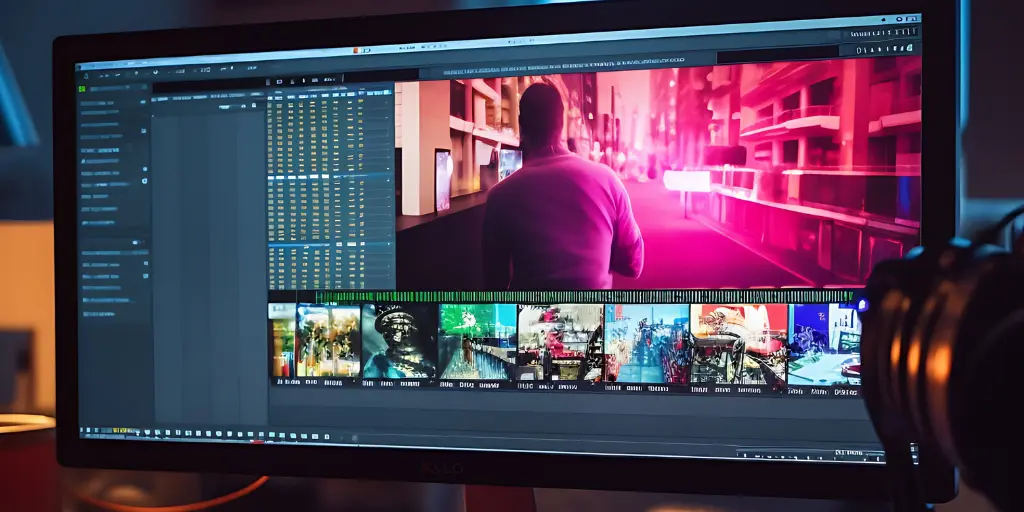
File Size Differences
Size varies wild. 3GP’s tiny—5MB for a minute. MP4’s smart—50MB for 1080p. AVI and MOV balloon—700MB easy. MKV’s flexible—1GB to 10GB. WebM’s light—500MB for HD. Older Androids—like 4.4 KitKat—needed small formats; now, 128GB phones eat anything. Bigger files, better quality—but watch your storage.
Compatibility Across Devices
Not every format plays everywhere. MP4’s universal—phones, TVs, PCs. AVI and WMV need apps on Android. MOV’s Apple-friendly, less so elsewhere. MKV’s enthusiast-only—native on Android 9 Pie up. FLV and RMVB? Converters or bust. Older versions struggled with newer formats—think 3.0 Honeycomb choking on MKV. Check what your gear supports—don’t waste space on unplayable files.
Picking the Right Format
So which one’s best? Casual viewer? MP4—plays everywhere, decent size. Editor? MOV or MKV—flexible, high-quality. Tight on space? WebM or 3GP—light but rough. Older Androids—like 6.0 Marshmallow—lean on MP4 or AVI; newer ones handle MKV fine. It’s about what you’re watching, where, and how much room you’ve got.

Converting Between Formats
Stuck with the wrong type? Converters fix it. Apps or desktop tools flip AVI to MP4, MOV to MKV—whatever. Quality won’t improve—lossy stays lossy—but it’s handy for compatibility. Older versions of these tools were slow—think Android 4.1 Jelly Bean days—but now it’s quick. Just don’t expect a 240p 3GP to turn into 4K magic.
Why It’s Worth Knowing
Understanding video formats isn’t just geek talk—it’s practical. You’ll know why your movie looks fuzzy or why your phone’s full. Helps you pick smart—MP4 for streaming, MKV for rips. As Android evolves—new formats might pop up—you’ll be ready. It’s like knowing your car’s tires—makes the ride smoother.
What’s Next for Video?
Formats keep growing—AV1’s shrinking files, HEVC’s pushing 8K. Older types like FLV might fade, but MP4’s sticking around. Android 14 and up could handle wilder formats—think 16K someday. For now, these types cover everything from retro to ridiculous—pick what fits your vibe.

