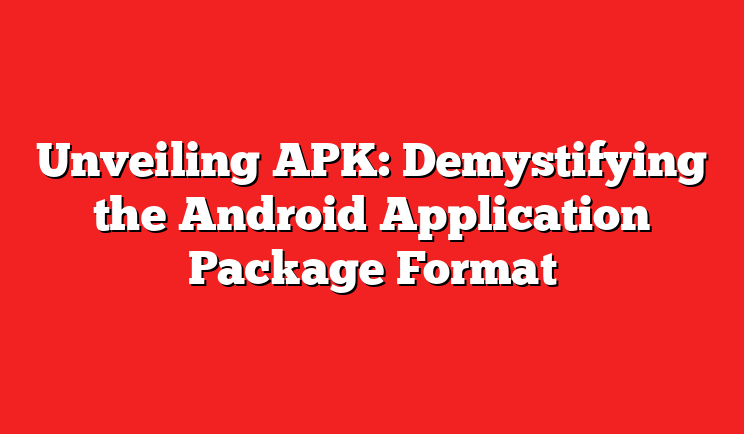Decoding APK: Understanding the Android Application Package Format
In the realm of Android devices, the term APK holds significant importance. But what exactly is an APK, and why does it matter? Let’s delve into the depths of this fundamental component of the Android ecosystem.
Download Vidmate APK from here.
What is an APK?
The package file format that the Android operating system uses for the distribution and installation of mobile applications is known as an APK, or Android Package Kit. Think of it as a container that holds all the necessary elements required for an app to be installed on an Android device.
The Anatomy of an APK
An APK file contains various components essential for the functioning of an Android application. These components include:
Manifest File:
This XML file outlines essential information about the app, such as its name, version, permissions required, and the activities it contains.
Resources:
These encompass various resources like images, audio files, and XML layouts that contribute to the app’s visual and functional aspects.
Assets:
Similar to resources, assets are additional files that an app may require, such as HTML files or configuration data.
Classes.dex:
This file contains the compiled code of the application in the form of Dalvik Executable (DEX) files, which are optimized for Android’s runtime environment.
Libraries:
If the app utilizes any native libraries written in C or C++, they are included within the APK.
META-INF directory:
This directory holds the MANIFEST.MF file and the CERT.SF and CERT.RSA files, which are used for app verification and digital signatures.
Why Understanding APKs Matters
Understanding the structure and contents of an APK is crucial for several reasons:
App Distribution:
Developers use APKs to distribute their applications to users, either through official app stores like Google Play or alternative sources.
App Analysis:
Researchers and analysts examine APKs to understand an app’s functionality, security implications, and potential vulnerabilities.
App Modification:
Knowledge of APK structure enables users to modify apps, either for personal customization or to bypass restrictions imposed by developers.
App Security:
By understanding the contents of an APK, developers can implement better security measures to protect their applications from malicious tampering.
The Process of Installing an APK
Installing an APK involves several steps:
Downloading:
Users obtain APK files from various sources, including app stores, websites, or direct transfers.
Enabling Installation:
Since APK files are downloaded from sources other than the official app store, users need to enable installation from unknown sources in their device settings.
Initiating Installation:
Users typically open the downloaded APK file, which prompts the device to initiate the installation process.
Permissions and Confirmation:
During installation, users are presented with the permissions requested by the app, and they must confirm their consent to proceed.
Installation Completes:
Once installed, the app becomes accessible from the device’s app drawer or home screen, ready for use.
Conclusion
APKs serve as the building blocks of the Android ecosystem, encapsulating everything needed to deliver and run applications on Android devices. Understanding the intricacies of APK files not only enriches our knowledge of how Android apps function but also empowers developers, analysts, and users alike to make informed decisions regarding app distribution, security, and customization. So the next time you install an app on your Android device, remember the journey it took in the form of an APK file.
Keep Exploring, Keep Learning!
FAQs
What exactly is an APK file?
The file format that the Android operating system uses to distribute and install mobile applications is called an APK, or Android Package Kit.
How do APK files differ from regular apps?
APK files are essentially packages containing all the necessary elements for an Android app, including code, resources, and manifest files, whereas regular apps are already installed on your device.
Is it possible for me to install APK files from locations other than Google Play Store?
Yes, you can download and install APK files from various sources, but you’ll need to enable installation from unknown sources in your device settings.
Are there risks associated with installing APK files from third-party sources?
Yes, downloading APK files from unofficial sources can pose security risks, as they may contain malware or be modified versions of legitimate apps.
How can I verify the authenticity of an APK file?
You can verify the authenticity of an APK file by checking its digital signature and ensuring it’s from a reputable source.
6. Can I modify APK files to customize apps?
Yes, understanding the structure of APK files enables users to modify apps for personal customization or to bypass certain restrictions.
Are there tools available for analyzing APK files?
Yes, there are various tools and software packages available for analyzing APK files, which can help developers and researchers understand an app’s functionality and security implications.
Can I share APK files with others?
Yes, you can share APK files with others through email, messaging apps, or file-sharing platforms, allowing them to install the app on their devices.
What should I do if my device detects an APK file as malicious?
If your device detects an APK file as malicious, it’s best to refrain from installing it and to report it to the platform or source from which you obtained it.
Is it legal to distribute APK files?
The legality of distributing APK files depends on various factors, including whether you have the rights to distribute the app and whether the distribution complies with relevant laws and regulations.